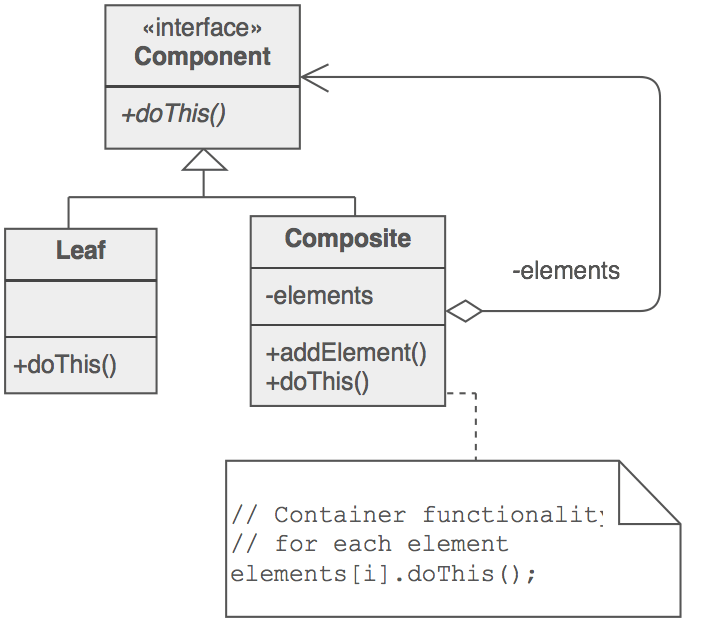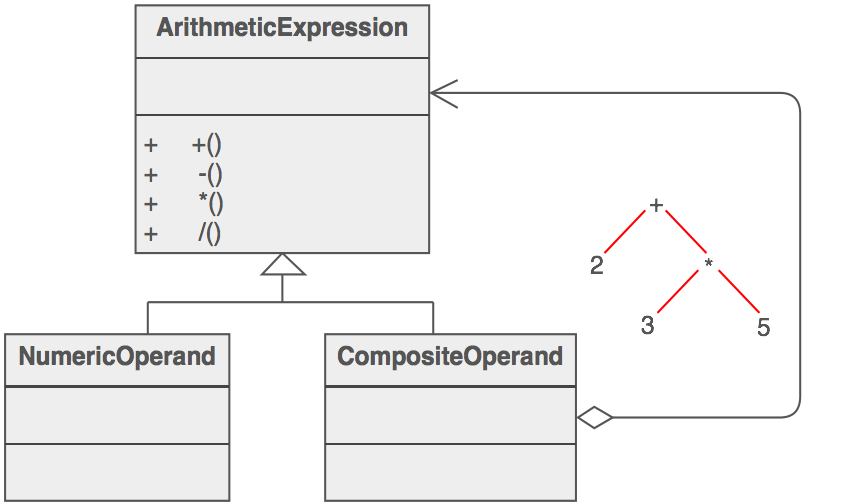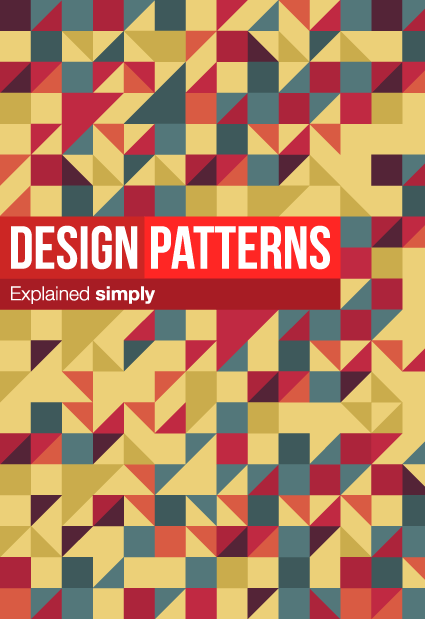Note: Do not forget to run npm install module-name, if there is an error prompting module is not found
Here at Stormpath we <heart> Node.js – it’s so much fun to build with! We’ve built several libraries to help node developers achieve user management nirvana in your applications.
If you’ve built a web app before, you know that all the “user stuff” is a royal pain. Stormpath gives
developers all that “user stuff” out-of-the-box so you can get on with what you really care about – your app! By the time you’re done with this tutorial ( < 15 minutes, I promise), you’ll have a fully-working Express app.
We will focus on our
Express-Stormpath library to roll out a simple Express.js web application, with a complete user registration and login system, with these features:
- Login and Registration pages
- Password reset workflows
- A profile page for your logged in users
- A customizable home page
- The ability to add other Stormpath features in our Express-Stormpath library (API authentication, SSO, social login, and more)
In this demo we will be using Express 4.0, we’ll discuss some of the great features of Express 4.0 as we go along. I will be using my Mac, the Terminal app, and Sublime Text for a text editor.
What is Stormpath?
Stormpath is an API service that allows developers to create, edit, and securely store user accounts and user account data, and connect them with one or multiple applications. Our API enables you to:
- Authenticate and authorize your users
- Store data about your users
- Perform password and social based login
- Send password reset messages
- Issue API keys for API-based web apps
- And much more! Check out our Product Documentation
In short: we make user account management a lot easier, more secure, and more scalable than what you’re probably used to.
Start your project
Got your Stormpath developer account? Great! Let’s get started.. vroom vroom
If you don’t already have Node.js on your system you should head over to
https://nodejs.org and install it on your computer. In our examples we will be using a Mac, all commands you see should be entered in your Terminal (without the $ in front – that’s a symbol to let you know that these are terminal commands)
Step one is to create a folder for this project and change into that directory:
$ mkdir my-webapp
$ cd my-webapp
Now that we are in the folder we will want to create a package.json file for this project. This file is used by Node.js to keep track of what libraries (aka modules) your project depends on. To create the file:
$ npm init
You will be asked a series of questions, for most of them you can just press enter to allow the default value to be used. Here is what I chose, I decided to call my main file app.js, I set my own description and set the license to MIT – everything else I just pressed enter on:
Press ^C at any time to quit.
name: (my-webapp)
version: (0.0.0)
description: Website for my new app
entry point: (index.js) app.js
test command:
git repository:
keywords:
author:
license: (ISC) MIT
About to write to /private/tmp/my-webapp/package.json:
{
"name": "my-webapp",
"version": "0.0.0",
"description": "Website for my new app",
"main": "app.js",
"scripts": {
"test": "echo \"Error: no test specified\" && exit 1"
},
"author": "",
"license": "MIT"
}
Is this ok? (yes) yes
With that I will now have a package.json file in my folder. I can take a look at what’s in it:
$ cat package.json
{
"name": "my-webapp",
"version": "0.0.0",
"description": "Website for my new app",
"main": "app.js",
"scripts": {
"test": "echo \"Error: no test specified\" && exit 1"
},
"author": "",
"license": "MIT"
}
Looks good! Now let’s install the libraries we want to use. You can install them all with this command:
$ npm i --save express express-stormpath jade forms csurf xtend
The save option will add this module to your dependencies in package.json. Here is what each module does:
- Express.js is the web framework that everything else is built on
- Express-stormpath provides convenience features that can be tied in to the Express app, making it very easy to use Stormpath’s features in Express
- Jade is a templating engine for writing HTML pages
- Forms is a module that will take the pain out of validating HTML forms
- Csurf adds CSRF protection to our forms
- Xtend is a utility library that makes it easy to copy properties from one JavaScript object to another.
Gather your API Credentials and Application Href
The connection between your app and Stormpath is secured with “API Key Pair”. You will provide these keys to your web app and it will use them when it communicates with Stormpath. You can download your API key pair in our
Admin Console. After you login you can download your API key pair from the home page, it will download the
apiKey.properties file – we will use this in a moment.
While you are in the Admin Console you want to get the href for your default Stormpath Application. In Stormpath, an Application object is used to link your web app to your user stores inside Stormpath. All new developer accounts have an app called “My Application”. Click on “Applications” in the Admin Console, then click on “My Application”. On that page you will see the Href for the Application. Copy this — we will need it shortly.
Writing the application entry (app.js)
It’s time to create app.js, this will be the entry point for your server application. You can do that from Sublime Text or you can do this in the terminal:
$ touch app.js
Now open that file in Sublime Text and put the following block of code in it:
var express = require('express');
var stormpath = require('express-stormpath');
var app = express();
app.set('views', './views');
app.set('view engine', 'jade');
var stormpathMiddleware = stormpath.init(app, {
apiKeyFile: '/Users/robert/.stormpath/apiKey.properties',
application: 'https://api.stormpath.com/v1/applications/xxx',
secretKey: 'some_long_random_string',
expandCustomData: true,
enableForgotPassword: true
});
app.use(stormpathMiddleware);
app.get('/', function(req, res) {
res.render('home', {
title: 'Welcome'
});
});
app.listen(3000);
You’ll need to set the location of apiKeyFile to be the location on your computer where you saved the file. You also need to set the application href to be the one that you looked up earlier.
The secretKey value should be changed as well, this will be used as a key for encrypting any cookies that are set by this webapp. I suggest using a long, random string of any type of character.
In this example we’ve enabled some stormpath-specific options, they are:
- The password reset flow via
enableForgotPassword – this will enable a password reset page at /forgot
- Auto-expansion of custom data – this will come in handy later when we build the profile page
There are many more options that can be passed, and we won’t cover all of them in this demo. Please seee the
Express-Stormpath Documentation for a full list
Create your home page
Let’s get the easy stuff out of the way: your home page. Create a views directory and then create a Jade file for the home page:
$ mkdir views
$ touch views/home.jade
Now open that file in Sublime Text and put the following in it:
html
head
title=title
link(href='//netdna.bootstrapcdn.com/bootstrap/3.1.1/css/bootstrap.min.css', rel='stylesheet')
body
div.container
div.jumbotron
h1 Hello!
if user
p Welcome,
p
a.small(href="profile") Edit my profile
a.btn.btn-primary(href="/logout") Logout
else
p Welcome to my app, ready to get started?
p
a.btn.btn-primary(href="/login") Login now
p
span.small Don't have an account?
span
a.small(href="/register") Register now
This is a simple view that will prompt a new visitor to log in, or greet a registered user if they have already logged in.
With that… we’ve got something we can look at!
Run the server – It’s Aliiiive!
I kid you not: your application is ready to be used. Just run this command to start the server:
$ node app.js
This will start your app which is now running as a web server on your computer. You can now open this link in your browser:
You should see your home page now:
Go ahead, try it out! Create an account, you will be redirected back to the home page and shown your name. Then logout and login again, same thing! Pretty amazing, right??
Pro tip: use a file watcher
As we move forward we will be editing your server files. You will need to restart the server each time. You can kill the server by typing Ctrl + C in your Terminal. But I suggest using a “watcher” that will do this for you.
I really like the Nodemon tool. You can install it globally (it will always be ready for you!) with this command:
$ npm install -g nodemon
After installation, you can then run this command:
$ nodemon app.js
This will start your server and watch for any file changes. Nodemon will automatically restart your server if you change any files – sweet!
Create the profile page
A common feature of most sites is a “Dashboard” or “profile” page – a place where your visitor provide some essential information.
For example purposes, we’re going to build a profile page that allows you to collect a shipping address from your visitors. We will leverage Custom Data, one of the most powerful features of stormpath
To begin, let’s create a new view for this dashboard:
$ touch views/profile.jade
And a JavaScript file where the route handler will live:
$ touch profile.js
Now we’ve got some copy-and-paste work to do. These two files are pretty big, so we’ll explain them after the paste.
Paste this into profile.js:
var express = require('express');
var forms = require('forms');
var csurf = require('csurf');
var collectFormErrors = require('express-stormpath/lib/helpers').collectFormErrors;
var stormpath = require('express-stormpath');
var extend = require('xtend');
var profileForm = forms.create({
givenName: forms.fields.string({
required: true
}),
surname: forms.fields.string({ required: true }),
streetAddress: forms.fields.string(),
city: forms.fields.string(),
state: forms.fields.string(),
zip: forms.fields.string()
});
function renderForm(req,res,locals){
res.render('profile', extend({
title: 'My Profile',
csrfToken: req.csrfToken(),
givenName: req.user.givenName,
surname: req.user.surname,
streetAddress: req.user.customData.streetAddress,
city: req.user.customData.city,
state: req.user.customData.state,
zip: req.user.customData.zip
},locals||{}));
}
module.exports = function profile(){
var router = express.Router();
router.use(csurf({ sessionKey: 'stormpathSession' }));
router.all('/', function(req, res) {
profileForm.handle(req,{
success: function(form){
req.user.givenName = form.data.givenName;
req.user.surname = form.data.surname;
req.user.customData.streetAddress = form.data.streetAddress;
req.user.customData.city = form.data.city;
req.user.customData.state = form.data.state;
req.user.customData.zip = form.data.zip;
req.user.customData.save();
req.user.save(function(err){
if(err){
if(err.developerMessage){
console.error(err);
}
renderForm(req,res,{
errors: [{
error: err.userMessage ||
err.message || String(err)
}]
});
}else{
renderForm(req,res,{
saved:true
});
}
});
},
error: function(form){
renderForm(req,res,{
errors: collectFormErrors(form)
});
},
empty: function(){
renderForm(req,res);
}
});
});
router.use(function (err, req, res, next) {
if (err.code === 'EBADCSRFTOKEN'){
if(req.user){
renderForm(req,res,{
errors:[{error:'Your form has expired. Please try again.'}]
});
}else{
res.redirect('/');
}
}else{
return next(err);
}
});
return router;
};
Paste this into profile.jade:
html
head
title=title
link(
href='//netdna.bootstrapcdn.com/bootstrap/3.1.1/css/bootstrap.min.css',
rel='stylesheet'
)
body
div.container
div.page-header
h1 My Profile
if errors
each error in errors
div.alert.alert-danger
span
if saved
div.alert.alert-success
span Your profile has been saved
form.login-form.form-horizontal(method='post', role='form')
input(name='_csrf', type='hidden', value=csrfToken)
div.form-group
label.col-sm-4 First Name
div.col-sm-8
input.form-control(
placeholder='Your first name',
required=true,
name='givenName',
type='text',
value=givenName)
div.form-group
label.col-sm-4 Last Name
div.col-sm-8
input.form-control(placeholder='Your last name',
required=true,
name='surname',
type='text',
value=surname)
div.form-group
label.col-sm-4 Street address
div.col-sm-8
input.form-control(placeholder='e.g. 123 Sunny Ave',
required=true,
name='streetAddress',
type='text',
value=streetAddress)
div.form-group
label.col-sm-4 City
div.col-sm-8
input.form-control(placeholder='e.g. City',
required=true,
name='city',
type='text',
value=city)
div.form-group
label.col-sm-4 State
div.col-sm-8
input.form-control(placeholder='e.g. CA',
required=true,
name='state',
type='text',
value=state)
div.form-group
label.col-sm-4 ZIP
div.col-sm-8
input.form-control(placeholder='e.g. 94116',
required=true,
name='zip',
type='text',
value=zip)
div.form-group
div.col-sm-offset-4.col-sm-8
button.login.btn.btn-primary(type='submit') Save
div.pull-right
a(href="/") Return to home page
Breaking it down
You’ve just created an Express Router. Saywha? I really like how the Express maintainers have described this:
A router is an isolated instance of middleware and routes.
Routers can be thought of as "mini" applications, capable only
of performing middleware and routing functions. Every express
application has a built-in app router.
… saywha?
In my words: Express 4.0 encourages you to break up your app into “mini apps”. This makes everything much easier to understand and maintain. This is what we’ve done with the profile.js file — we’ve created a “mini app” which handles JUST the details associated with the profile page.
Don’t believe me? Read on.
Plug in your profile page
Because we followed the Router pattern, it’s now this simple to add the profile page to your existing app.js file (put it right above the call to app.listen):
app.use('/profile',stormpath.loginRequired,require('./profile')());
Omg. Yes. YES. You’ve just decoupled the implentation of a route from it’s addressing. Holy grail? Almost. Awesome? Most Def. (By the way, you’ve also forced authentication on this route, using Stormpath, nice!)
Restart your sever and visit /profile, you should see the form now:
Breaking it down – for real
Okay, there’s a LOT more to talk about here. So let me cover the important points:
The profile.js file is a builder or constructor, so to speak. You have to invoke it as a method in order to get the router out of it. That’s why we have that empty ()after the require('./profile') statement. Why bother? Because with this pattern you can pass in any options that may be required for this router. At the moment we don’t have any, but who knows what the future holds? Doing this give you room to use this router in multiple web apps and factor out any app-specific config.
We are using the forms library to create a schema for the profile form. This is a good practice because it separates the way in which we validate from the form from the way in which the form is displayed.
We have a renderForm function which is responsible for creating the view modelof the form — this model is passed down to the Jade layer, so that profile.jadehas all the properties it needs for rendering the form. This render function ensures that our template layer doesn’t blow up with missing values
We are using the Csurf library to add CSRF tokens to the form as a security measure. This is done automaticaly for the default forms (login, registration, password reset), but because this is a new, custom router, we have to setup those details manually
We reach into the Express-Stormpath library to grab our collectFormErrorsfunction, a handy utility for pulling validation errors out of the response we get from the forms library. Note to self: PR that in to forms library!
We make use of the loginRequired middleware to ensure that users are logged in before they can use this profile page
Wrapping it up
Alas, we’ve reached the end of this tutorial. You now have a web app that can reigster new users and allow them to provide you with a shipping address, pretty sweet right?
Following the profile example you now have everything you need to start building other pages in your application. As you build those pages, I’m sure you’ll want to take advantage of some other great features, such as:
Those are just a few of my favorites, but there is so much more!
WE LOVE WEB APPS and we want your user management experience to be 10x better than you ever imagined.