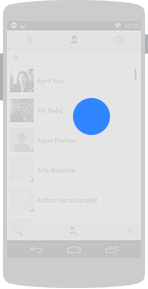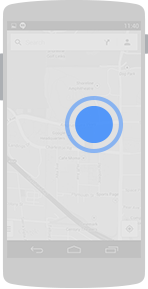http://ipv6.com/articles/general/IPv6-Addressing.htm
| Why we need IPv6 Addressing An escalating demand for IP addresses acted as the driving force behind the development of the large address space offered by the IPv6. According to industry estimates, in the wireless domain, more than a billion mobile phones, Personal Digital Assistants (PDA), and other wireless devices will require Internet access, and each will need its own unique IP address. The extended address length offered by IPv6 eliminates the need to use techniques such as network address translation to avoid running out of the available address space. IPv6 contains addressing and control information to route packets for the next generation Internet. Types of IPv6 Addresses IPv6 addresses are broadly classified into three categories: 1) Unicast addresses A Unicast address acts as an identifier for a single interface. An IPv6 packet sent to a Unicast address is delivered to the interface identified by that address. 2) Multicast addresses A Multicast address acts as an identifier for a group/set of interfaces that may belong to the different nodes. An IPv6 packet delivered to a Multicast address is delivered to the multiple interfaces. 3) Anycast addresses Anycast addresses act as identifiers for a set of interfaces that may belong to the different nodes. An IPv6 packet destined for an Anycast address is delivered to one of the interfaces identified by the address. IPv6 Address Notation IPv6 addresses are denoted by eight groups of hexadecimal quartets separated by colons in between them. Following is an example of a valid IPv6 address: 2001:cdba:0000:0000:0000:0000:3257:9652 Any four-digit group of zeroes within an IPv6 address may be reduced to a single zero or altogether omitted. Therefore, the following IPv6 addresses are similar and equally valid: 2001:cdba:0000:0000:0000:0000:3257:9652 2001:cdba:0:0:0:0:3257:9652 2001:cdba::3257:9652 The URL for the above address will be of the form: http://[2001:cdba:0000:0000:0000:0000:3257:9652]/ Network Notation in IPv6 The IPv6 networks are denoted by Classless Inter Domain Routing (CIDR) notation. A network or subnet using the IPv6 protocol is denoted as a contiguous group of IPv6 addresses whose size must be a power of two. The initial bits of an IPv6 address (these are identical for all hosts in a network) form the network s prefix. The size of bits in a network prefix are separated with a / . For example, 2001:cdba:9abc:5678::/64 denotes the network address 2001:cdba:9abc:5678. This network comprises of addresses rearranging from 2001:cdba:9abc:5678:: up to 2001:cdba:9abc:5678:ffff:ffff:ffff:ffff. In a similar fashion, a single host may be denoted as a network with a 128-bit prefix. In this way, IPv6 allows a network to comprise of a single host and above. Special Addresses in IPv6
Reference: Please see RFC 1884 - IP Version 6 Addressing Architecture for more information. |